Complete and turn in your End of Rotation Reflection, if still needed.
Read-A-Thon
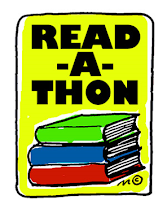 On April 5
On April 5 Bring a book!
If you'd like to, bring treats.
Also, if you'd like, bring a pillow to sit on.
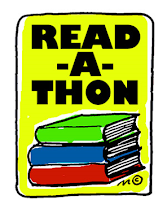 On April 5
On April 5  Part I:
Part I:  Part I:
Part I: What I Know About Wikipedia | What I’m Learning Today about Wikipedia | What I Think Because of What I’ve Learned (My Conclusions about Wikipedia) |
What I Know About Wikipedia | What I’m Learning Today about Wikipedia | What I Think Because of What I’ve Learned (My Conclusions about Wikipedia) |
| | Denton Wright | Pitcher, Erynn |
| | Larissa Gibson | Callie Gilbert |
| | Jeffrey Adams | Kayden Ha’O |
| | Sydney Rice | Alicia Golden |
| | Nathan Walters | Molly Sherman |
| | Belnap, Kaylee | Talyn McMurtrey |
| | Belnap, RaCail | Cameron Tucker |
| | Castro, Citlalli | Emily Wettstein |
| | Clayton, Jacob | Glines, Kayden |
| | Hardy, Tyler | Braden, Riehle |
| | Harley, Mckay | Jacob Morehead |
| | Hunt, Jefferson | Jacob Smith |
| | Wray, Brooklon | Badura, Ashlee |
| | Warden, Karter | |
| | Hutchinson, Bridger | Markle, Tristen |
| | Fraughton, Andrew | Richan, Cody |