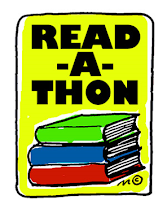No computer lab today.
Self-Starter: Individual Reading Time and Fill out reading log.
Fluency Partners
What do you know about the Internet?
What are your literacies?
Internet Crossword
Creating a bibliography with bibme.org
Directions for making your Bibliography: Creating Your Bibliography
Examples:
This is the URL I entered on bibme.org: http://www.trelease-on-reading.com/paulsen.html
I added the sponsor and the date created -- the most recent copyright date.
This is the bibliographic entry that was created:
Trelease, Jim. "Gary Paulsen-author profile-p.1." Jim Trelease's Home Page. Jim Trelease and Reading Tree Productions, n.d. Web. 31 Jan. 2012.
For SIRS DISCOVERER or World Book Online, you don't have to use a bibliography-maker. The citations are already made for you. You'll usually find them at the bottom of the page for the article, and often they are marked "MLA."
The two sources that I found on SIRS DISCOVERER already had bibliographic entries, which I just copied to my Research on the Internet Page. Here they are:
Gary Paulsen (1939 - )." SIRS Discoverer. Oct. 29 2002: n.p. SIRS Discoverer. Web. 27 Jan 2012.
Bieselin, Robert. "Novelist Gary Paulsen Talks About His Drive to Continue to Write..." The Record (Hackensack, NJ). 08 Apr 2010: n.p. SIRS Discoverer. Web. 27 Jan 2012.
_______________________________________
About researching for your celebrity project:
Handouts and Directions for Semester 2 of 2012
Grading for Celebrity Project
Research Example: Click on the Download tab to get the document. Research on the Internet Gary Paulsen.doc
Web Evaluations (See Sample that you made in class.)
Web Evaluations Due by February 14.
PowerPoints Due February 21.
See class calendar below for computer days.