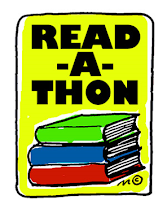If you are now in the computer lab during class, go immediately to the big red arrow to find the correct link.
 Follow this link to a post for a Welcome, Needed Materials, Etc.:
Follow this link to a post for a Welcome, Needed Materials, Etc.:Welcome to Semester 2, Rotation 1 of Reading 7 Class!
Please bring your thumb drive to class each time.
Also bring a pencil or pen.
Today's Agenda:
- Find your assigned seat.
- Pick up your folder from the black B5 crate at the front of the classroom.
1. Individual Reading Time and Begin a New Reading Log
- On most class days we will have some quiet individual reading time at the beginning of class. Bring a book to read or borrow something from the teacher's shelves.
- Don't forget to fill out your reading log every time. It counts on your grade!
- If you're absent, or don't fill out your log, pick up a pink make-up sheet and do the homework.
Pick up your folder with computer number. The folders are kept in the black crate at the front of the room. Leave your reading log and fluency graph in your folder.
2. Partner Fluency Practice
- For today your partner will be a person across the aisle from you. Partners will be assigned.
- You will take turns reading and listening to each other. For fluency practice, the goal is to read as quickly as you can while still reading clearly and correctly.
- You will be timed -- one minute to read.
- Your partner listens and marks on the passage any errors you make. Errors could be
- words left out
- extra words put in
- words pronounced incorrectly
- punctuation ignored
- any other error in reading
- Your partner also marks the word you were at when the timer went off.
- To calculate words per minute, figure out how many words you read, and subtract any errors.
- Make sure you fill out your graph every time! It counts on your grade! Fill out passage number, date, and words per minute.
3. Computer Literacy: The Focus of this Rotation
A. In the Classroom
1) This is your class blog.
a. You will find a post about every day we meet.
b. You will find materials you need
-- especially under the tab
"Famous Person Project: Instructions and Downloads. "
c. You will find our class calendar at the
bottom of the blog.
d. You will find daily and general information about
your online research project:
Step 1: [Homework] Selecting a subject to research
Study this list and have at least three "heroes" selected to find sources for information next time in class.
This is the long list students received today:
This is the long list students received today:
Suggestions for Heroes
Your hero does not have to be on this list, but does have to be admirable, and does have to be found on Biography Reference Center and on two other reliable and useful internet databases, encyclopedias, or other sites.
The Project
1. Selecting a hero to research.
2. Finding sources of information online.
3. Evaluating those sources and taking notes.
4. Creating a PowerPoint presentation to present to the class.
2) Here is Edmodo. http://www.edmodo.com/
You will become a member of this class on Edmodo.
3) Important Vocabulary:
URL
The URL is the address of a site on the Internet.
You'll find the URL in the address bar on your browser.
 |
| Address Bar |
When you transfer a document, music, video, etc. from a more distant computer to a nearby computer, or from a larger computer to a smaller one, you are downloading it. When you open a document from Edmodo, you are downloading.
Upload
When you transfer a document, music, video, etc. from a nearby computer to a more distant computer, or from a smaller to a larger computer, you are downloading it. When you save (turn in) a document to Edmodo, you are uploading.
Computer Lab: March 1
This is the document with directions: Day 1 Computer Lab Challenge.doc
These are the assignments you will complete in the lab:
1) Open up the Class Blog at cavereading.blogspot.com
2) In a new tab or window, open http://www.edmodo.com/Using Edmodo (a protected "social" network). You will. . .
- Join Edmodo
- Practice Turning in an Assignment
- Complete an exercise on why we need to evaluate websites?
b. history
_________________________
About What We Do and Why We're Doing It
Most students already use Google to do research. This class will add to your Internet
skills by helping you learn to use other, often more effective, ways to find
information. You will also
practice taking notes on what you read, organizing information, and preparing a
presentation for your classmates that will be interesting and easy to read.
Here are some guidelines for your project:
-- You will need three or more online sources for
your research project. We will
find them during class.
-- This will provide you with more information, allow you to check whether each piece of information is true, and will help you avoid plagiarizing.
-- This will provide you with more information, allow you to check whether each piece of information is true, and will help you avoid plagiarizing.
-- To select the subject of your research, you will
start out with three or more possible subjects – people who could qualify as
heroes for one reason or another.
As you check for available information, you will narrow your search to
the one person you are most interested in and for whom you can find the most
reliable information.

.png)