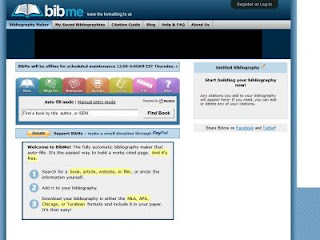
Directions:
- As you are researching, save the URL for each site you find useful.
- When you get to the site bibme.org, click on the middle orange tab marked "website."
- Copy the URL (in the address bar) for the site you are taking information from.
- Paste it into the area provided on bibme. (You may have to erase the extra "http://" already there.
- Click on "Load Info."
6a. For EBSCO sites, you will probably need to manually fill in most of the information, looking back at the webpage for the information.
- Page title: Erase "EBSCO Publishing. . . . " and replace with the title of the article.
- Web Site Title: Erase "EBSCO Publishing. . . . " and replace with the title of the "Source:" followed by "on EBSCO" and the title of the database.
- Sponsor/Publisher : Often you can click on the title of the source, which is a link and find the publisher. If not, look at the bottom of the article for the publisher or owner.
- Version Number: not usually needed
- Date Created: Look right after the name of the "Source" for a publication date.
- Date Accessed: This will probably fill in automatically. It is the date you are creating this citation.
- Author: Look back at the article to see whether an author is given. Sometimes the author name is at the bottom of the article.
- Annotation: Do not add one for this assignment.
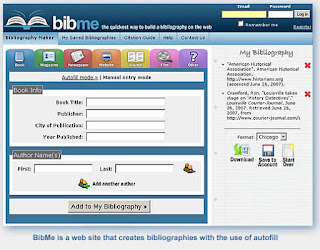
Find your citation at the top right of the page.
When you copy the citation to paste it in your Search and Select, you do not need to include the URL.
6b. For some other websites, when you paste in the "Website URL" most of the spaces fill in automatically. And for others, you may need to fill in a couple of pieces of information.
No comments:
Post a Comment